The Unofficial and Unbelievably
Awesome
Neocities Guide to having a Retro Computer GUI!
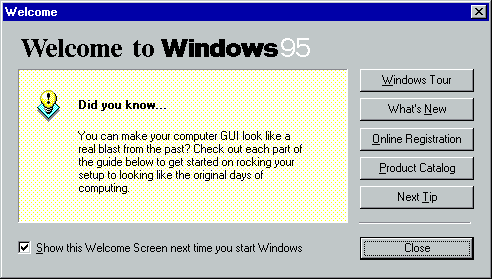
We all
know why you're here on Neocities in the first place. You want to
surf the Internet and use computer programs like it's 1999.
Well, you'll need to look the part first! For a little inspiration,
first watch this video for what the authentic look and programs of
the time were:
This guide is licensed under the Creative
Commons BY-NC-SA license!
So long as you give attribution to Baloo's Revue, feel free to
share, build upon, and distribute this guide.
